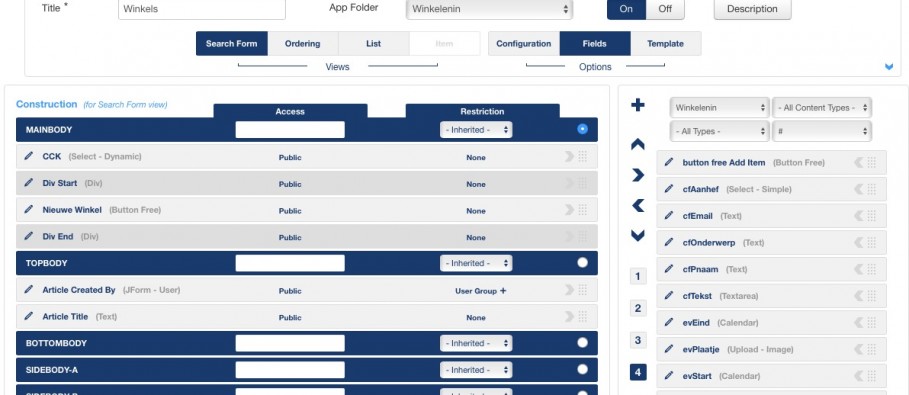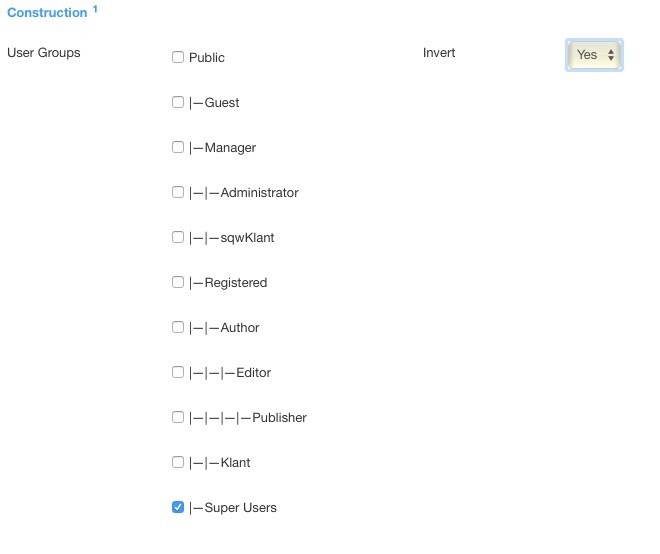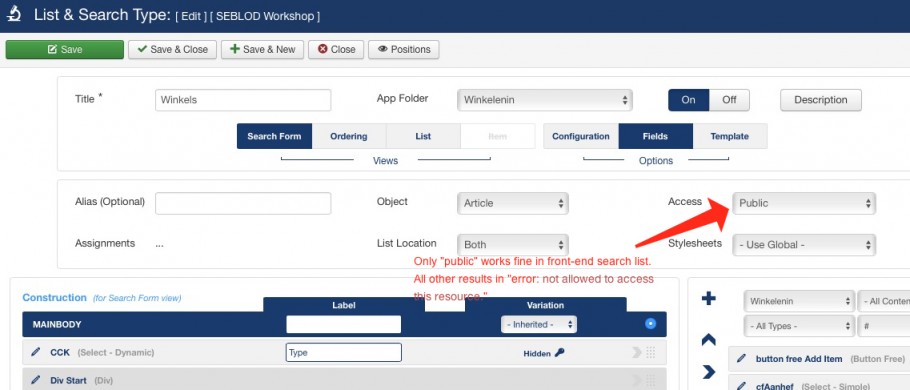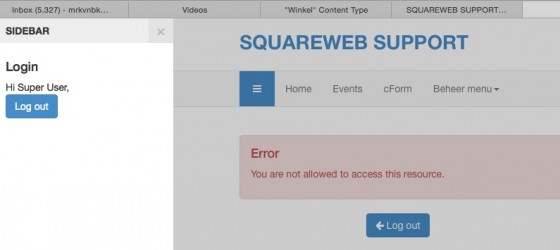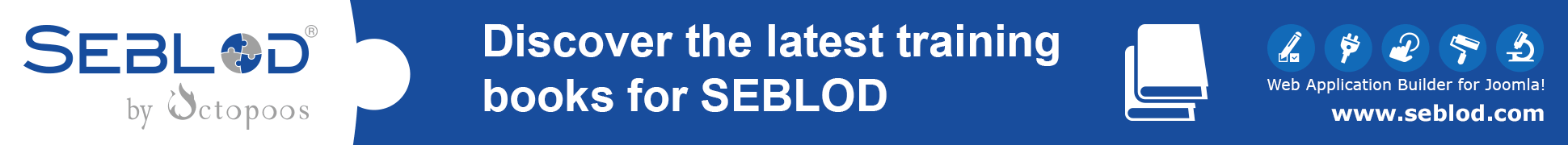83 Posts
7 years ago
10
Topic

4229 Posts
7 years ago
2
Level 1

83 Posts
7 years ago
1
Level 2

4229 Posts
7 years ago
0
Level 3

4229 Posts
7 years ago
1
Level 1

83 Posts
7 years ago
0
Level 2

4229 Posts
7 years ago
2
Level 1

83 Posts
7 years ago
1
Level 2

4229 Posts
7 years ago
0
Level 3

4229 Posts
7 years ago
1
Level 1

83 Posts
7 years ago
0
Level 2