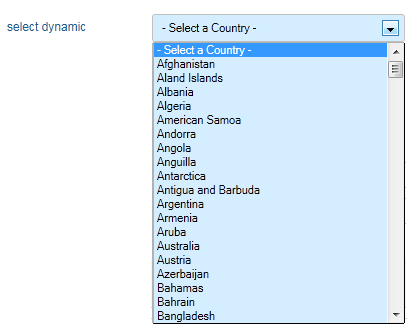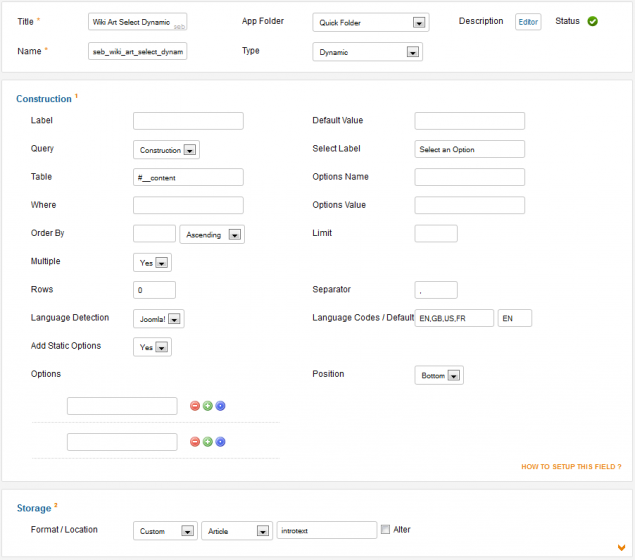A "select dynamic" field (or dynamic drop-down list) creates a menu (or drop list) with a single choice.
Definition
A
"select dynamic" field (or dynamic drop-down list) creates a menu (or
drop list) with a single choice. It must contain at least one option.
The field options are generated by the query filled in the configuration
field. An option consists of a "text" part and a "value" part. The
"text" is the text displayed in the form input and the "value" is the
value recorded (likely to be used in a search form) after form
submission.
Settings
Common Plugin Settings (Link to the article)
Query (Required)
Select a builder mode
Construction
Assisted creation of the query to automatically fill field options ("text" and "value").
Default Value
Optional,
the default write by copying only the value of an option already
assigned to this field. It is applied to first load the form, primarily
on the "label selection" (previous parameter). * (Override) The default
value of a field is overwritten by the value entered directly into the
editing interface for a content type, see Step
Select Label
Write
the first option in the dropdown list, any value associated with this
option is recorded (zero). It is generally used to prompt the user to
"select an option" or to indicate the type of options, such as "select a
living"
Data table
Select the data table where are stored field options.
Options Name
Select the field used for the text of options.
Where
Write an SQL condition (clause), refer to SQL terms.
Options Value
Select the field used for the value of options.
Order By
Write a "Order By" condition, like the name of a field.
Multiple
Enable or not the multiple mode by selecting "Yes" or "Not". It transforms the drop down list to allow multiple selections.
Language Detection
Select
Joomla language or GeoIP language. If your data table manage a language
field, you can enable the detection of the language and drop down list
will be filter by this language. To use GeoIP, you must enable GeoIP
module from Apache.
Language Codes / Default
Write language codes
Add Static Options
Free (developer)
Manual creation of the SQL query to automatically fill field options ("text" and "value"). Syntax of the SQL query must be like:
Field_name_1 AS SELECT text, field_name_2 AS value FROM #__table
(replace
Field_name_1 and field_name_2 by your own fields, and #__table by your
datatable name). Add any SQL words like WHERE, LIMIT ... Example: list
all links from a Joomla menu
SELECT title AS text, link AS value FROM [#__menu] WHERE menutype = 'mainmenu'
The field will be formed by the list of "Mainmenu" menu links.
Uses
This
field is a good alternative to "select single" field if the list of
options is large and dynamic like for countries, cities, postal codes,
categories, users.
Often
use to select only categories from a specific parent category when you
want to save a content only in this children categories.
List of parameters accessible from a template
value, text, options []?, default_value, ... to be completed (if generic, not to put here).