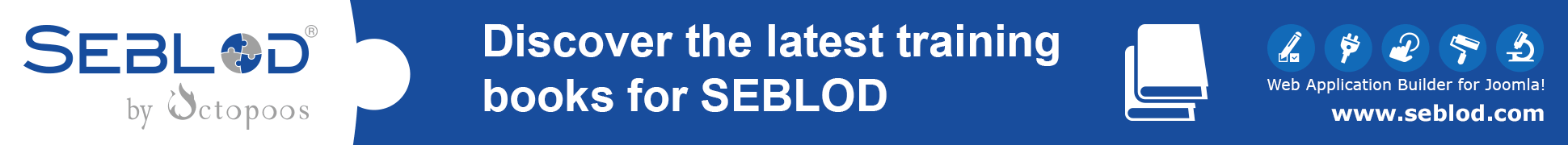Hi David,
I recommend to use a custom content template. It is the best way to style your output. Using the Seb-template would be the fastest way to create content, but it uses a lot of divs as markup and you have only limited possibilities to style your output.
By using a custom template you are able to style the markup of each field in your content type individually.
F.e. for an unordered list you can call each list item with a foreach loop an put the li-tags directly into the template.
Here you can find more information about to call a field x in a custom template. The documentation is about Seblod 2, but it is also the same in Seblod 3.
Working with custom templates makes your life much easier, but you have to be familiar with PHP coding.
Best regards Jürgen