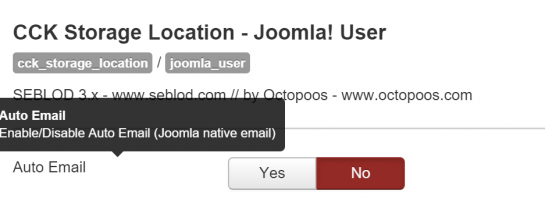With certain Joomla! User Settings, you can request that a user confirms their email address by clicking a link in an email that is triggered when they sign up. If you manage user sign-ups with SEBLOD and use the SEBLOD User Bridge, then you can create your own custom email which contains the account activation link.
The little-known-trick is that you can use [activation] as a token in your Email field body text, and this will be replaced by the actual activation URL for that users' account. So, if you set up a SEBLOD field in your User content type's Site Form view, you can put
<a href='[activation]'>[activation]</a>
In the body text of the message which is triggered when the site form is submitted, and the user will receive their activation token in your custom email sent to them on sign up. While you will need [activation] defined as the href= for the link, you can put any text for the anchor text of the link.