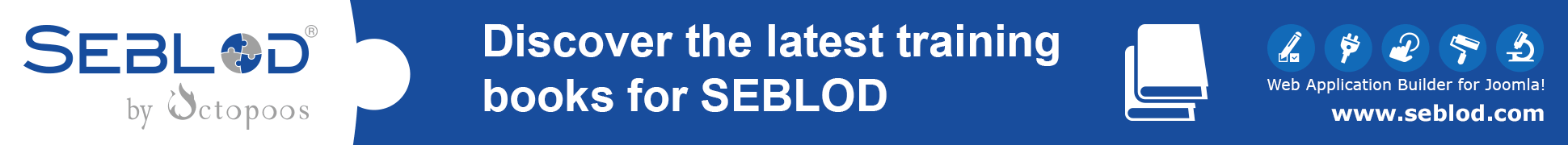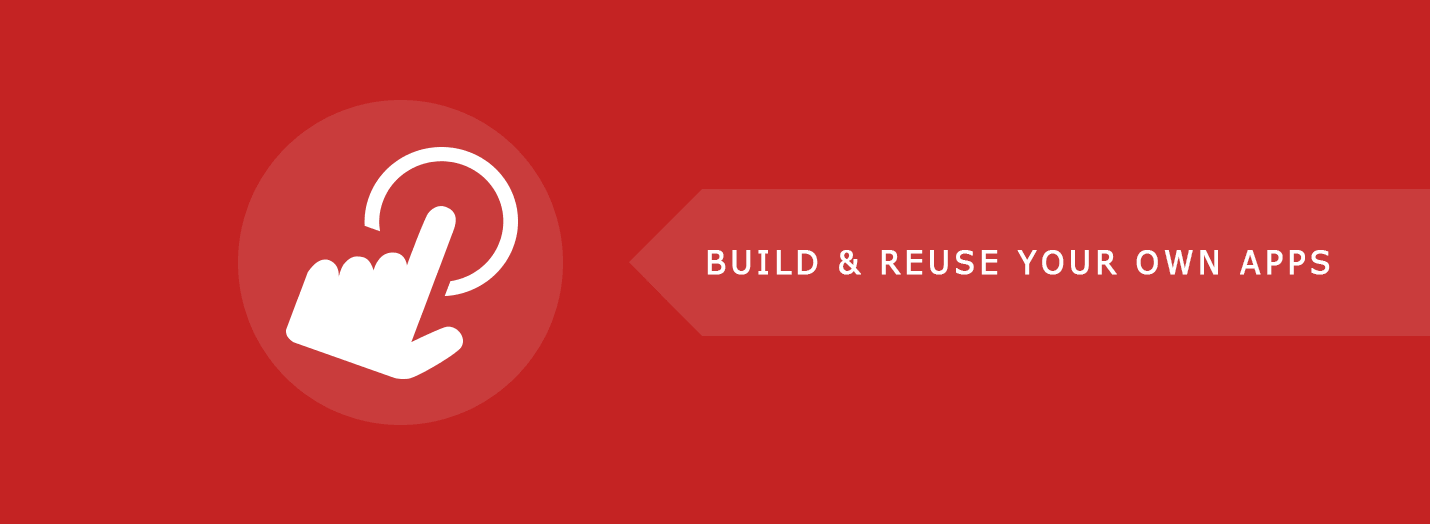
Create apps, package them and re-use them on new projects
SEBLOD's 'Application' functionality is incredibly useful if you're building multiple websites with very similar functionality. As we spoke about in our blog from Joomla Day Boston, SEBLOD allows you to build custom applications - like contact forms, galleries, blogs, image rotators, and much more - and when you're finished building, you can download the app (as a .zip) with a one click download process. This .zip file contains all of your fields, content types, search & list types templates and plugins. When you're ready to use that application again, you can install it simply through the Joomla Extension Manager on a new site that has SEBLOD installed.
We step through (with video) the process from setting up your App folder to installing your App on a new site below.

The very basics of your app are now built and ready to be exported. Take a look at how easy it is to download your app in an installable .zip file.
Now that you've got your App .zip file downloaded, you're ready to upload it to a new Joomla site with SEBLOD installed. Please note that this installation won't work unless SEBLOD is already installed. The .zip app package file does not include SEBLOD core within it.
We're interested to hear about any SEBLOD applications you've built and how you've found this feature useful in the comments below.
We step through (with video) the process from setting up your App folder to installing your App on a new site below.
Not ready to build your own custom App yet?
We have a whole range of ready-to-go applications for you to explore. These are available on our VIP membership plans.
Setting up your App folder
It all starts with initially setting up your app folder. This folder acts as the container for all of our applications' contents. Everything that goes in to this folder will then be available for download when you get to that step.Creating your App
As I've mentioned above, your app can be anything. In this example we create a really simple contact form application. This demonstrates how you set up a Content Type to be stored within an App folder, and also shows how all of your fields that are then created in association with that Content Type are also stored in that folder.
TIP: If you're building a contact form application too,
check out this manual on how to trigger emails that contain your form's contents.
Exporting your App
The very basics of your app are now built and ready to be exported. Take a look at how easy it is to download your app in an installable .zip file.
If you really want to make a great application, we recommend building an associated
Back-end Manager and Front-end Manager for your content, too.
Installing your App on a new site
Now that you've got your App .zip file downloaded, you're ready to upload it to a new Joomla site with SEBLOD installed. Please note that this installation won't work unless SEBLOD is already installed. The .zip app package file does not include SEBLOD core within it.
We're interested to hear about any SEBLOD applications you've built and how you've found this feature useful in the comments below.
Comments
There is no comment yet.. Be the first to submit one!