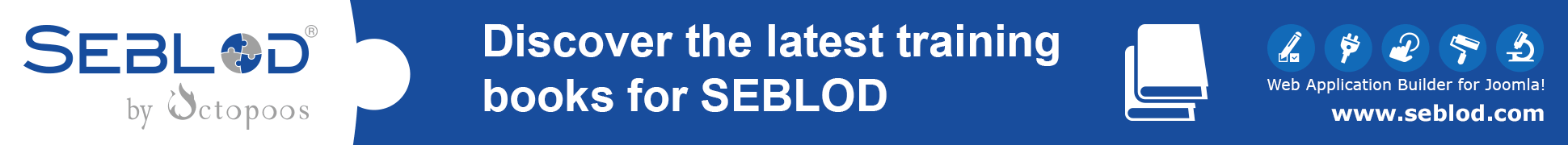Hi, I completed the installation and configuration of latest Seblod 3.8.4 creating a new content type "myUser" from User to handle user registration.
Even if the Auto Email is set to YES in the CCK Storage Location - Joomla! User plugin, the new user does not get any confirmation email to activate the account. The administrator does receive the notification of a new user, so the email function is working.
Then I added an Email field to the form to explicitly trigger the email but the email to the user still does not arrive. I made many tests and the behavior is very strange:
- if I fill the "To" field with an explicit address, the "To (fields)" field with user_email and select the site admin in the "To (Administrator)" => none of the 3 receiver get any email.
- if I remove the explicit address in the "To" field, then... just the administrator receives the email, and in the header you can read also the other email (user_mail) but the email to him actually is NOT sent.
This problem is very serious since now user registration is not working anymore (after installation of Seblod). I found a thread in the forum with a similar problem of email field not working (Email field not working in Seblod 3.6) but I think related to a template, and here the Email is not working in the backend as well (setting to always send email and editing a user, no email is sent).
Can anyone please give me some suggestion?
Thanks a lot
Giuse