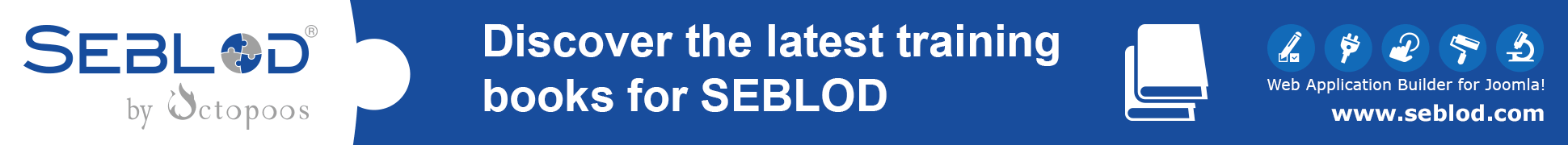Hi gebeer
I disable labels with "clear", I think it is the same as "none". Result is the same.
In my override code is:
<?php echo $cck->renderField('travel_period_from') . " " . $cck->getValue('travel_period_from_to') . " " . $cck->renderField('travel_period_to'); ?>
output:
15.10.2013
-
28.02.2013
I would like to have this as: 15.10.2013 - 28.02.2013
In HTML output:
<div id="cck540_travel_period_from" class="cck_contents cck_content cck_calendar cck_travel_period_from"><div id="cck540_value_travel_period_from" class="cck_value cck_value_calendar">15.10.2013</div></div> - <div id="cck540_travel_period_to" class="cck_contents cck_content cck_calendar cck_travel_period_to"><div id="cck540_value_travel_period_to" class="cck_value cck_value_calendar">28.02.2014</div></div>
Only in one case it is possible get several fields in one row: with getValue, BUT then I have problem because I need different format for Date: m.d.Y and therefore I need to use renderField (in Content view I make it with Typo -> Date with format d.m.Y).
In Admin form I found out that it is impossible to save Date field with format d.m.Y , as it change in DB d with Y (ex. input ->03.10.2014 becomes output ->2031.10.14(or smth like this, but never as it was inserted and saved)).
In short: Admin form Date field with format 2013-01-01 -> in Content view Date field with Typo Date format Free d.m.Y
Actually after a long searches in forums (old&new) I found that people have this problem that by renderField it is impossible to put several fields in one row. And there were never been any solution for this. For any type of field ...
So I got fu*ked up once more :(
Brgds