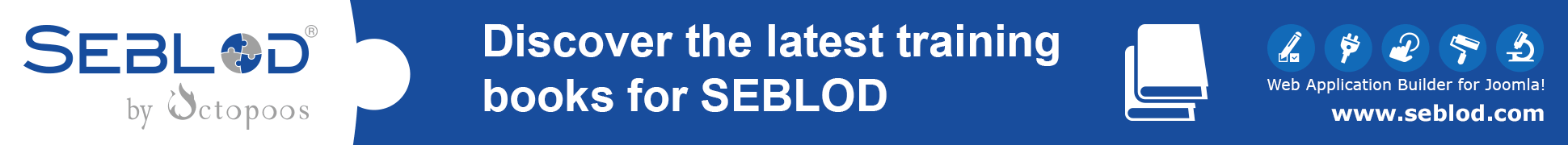Hi Klas, I have recently bought the Exporter add on hoping that I would be able to export the articles and all its data into csv but the exported CSV file only having the count of the number of times I fed the groupX fields in the articles. Please let me know how the each value of the GroupX or FieldX fields can be exported without loosing information as fed in the articles.
Please note that my purpose is to export, edit and import back. Or create a CSV file manually by feeding the information in Excel rather than in Joomla admin and import everything into the Joomla CMS.
title,alias,introtext,state,catid,created,created_by,created_by_alias,modified,modified_by,
publish_up,publish_down,images,urls,attribs,version,ordering,metakey,metadesc,
access,hits,metadata,featured,language,xreference,groupx_test_1
"This is Article title",this-is-article-title,,1,11,"2016-11-22 11:33:24",951,,"2016-11-22 11:58:25",951,"2016-11-22 11:30:00","2016-11-30 11:30:00",{},{},{},4,1,,,1,0,{},0,*,,1
"This is Article title 2",this-is-article-title-2,,1,11,"0000-00-00 00:00:00",951,,"2016-11-22 12:06:04",951,"2016-11-22 12:05:00","2016-12-01 12:05:00",{},{},{},3,2,,,1,0,{},0,*,,2