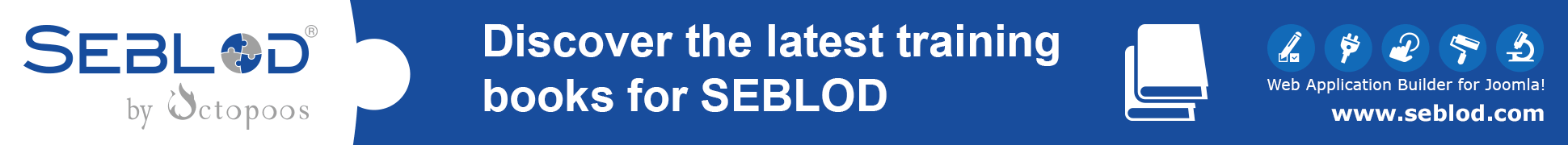Thank you webcastor and Klas.
This is the SQL query that I get:
TextSELECT t0.id as pid, t0.pk as pk, t0.pkb as pkb,t0.cck as cck, t0.storage_location as loc,tt.id AS type_id, tt.alias AS type_alias
FROM `#__cck_core` AS t0
LEFT JOIN `#__cck_store_item_content` AS t1 ON t1.id = t0.pk
LEFT JOIN `#__content` AS t2 ON t2.id = t0.pk
LEFT JOIN `#__cck_core_types` AS tt ON tt.name = t0.cck
WHERE t2.state = 1 AND t2.access IN (1,1,5) AND ( t2.publish_up = '0000-00-00 00:00:00' OR t2.publish_up <= '2014-09-10 05:13:34' ) AND ( t2.publish_down = '0000-00-00 00:00:00' OR t2.publish_down >= '2014-09-10 05:13:34' ) AND t0.cck = 'profilenew' AND t1.servicedescription LIKE '%הרצאות%' GROUP BY t0.pk
ORDER BY t2.title ASC
0.010 seconds (0.010); 9.87 MB (9.871) - afterSearch [Cache=OFF] = 0 result.
0.010 seconds (0.000); 9.87 MB (0.002) - afterRender
And you can also see how it looks like in the image attached.

My purpose all along was to create a line of text that will allow visitors to search within the database. What I tried to do here is to create an alias field that will search withing another field's data.
This is the ORIGINAL field:

This is the ALIAS field (that searches withing the original):

(am I uploading the images correct?)
Thank you very much,
Ofer.