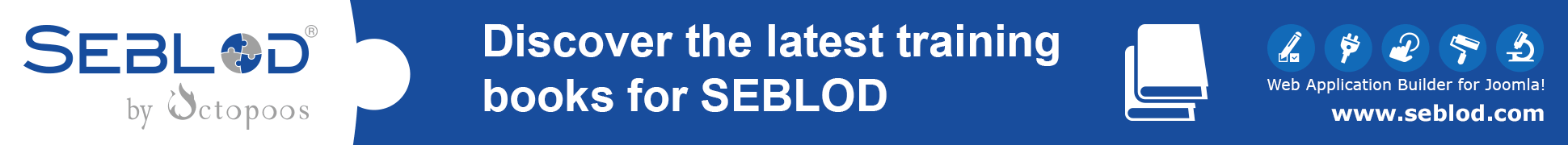Hello SEBLODers!
I have an application that requires registering 2 different types of user— Business Users and Professional Users. The user profiles of each are very different. For example…
Business User accounts represent businesses and the profile contains things like:
- Business Website URL
- Number of Years in Business
- Business Hours of Operation
Professional User accounts represent individuals and the profile contains things like:
- Area of Professional Specialization
- Education / Degree
- Professional License Number
- Avatar Image
GOAL:I would like to have all users complete a “quick” registration, requiring only the basic Joomla user account credentials (name, email, password) plus their Account Type (Business or Professional). Then on first login, I want to have them complete their user account profile by providing all the additional information like the items listed above. I want to separate the initial registration from completion of the profile because the full profile contains information the user may not have readily available at the time of registration. Requiring all of it at the time of registration may create a barrier to registration and result in a poor customer experience.
METHOD A:Create two content types (Business User and Professional User) by extending the core SEBLOD User content type. However, because some items are required to complete the profile, this approach leads to the undesirable experience described above where users must complete the entire profile at time of registration.
Question: In this scenario, is there a way to present only part of the Business User or Professional User form at the time of registration (without requiring all the other info), and after registration present the full form, including additional required fields? If so, how?
METHOD B:An alternate method may be to separate the additional profile information by creating new content types (Business Profile and Professional Profile) that do not extend the SEBLOD User. The additional profile information could then be associated with the user, but not actually be in the User content type. I’ve experimented with this approach, but it’s not clear to me how to create the separate Profile article (of the correct type) at the time of registration, and associate it with the User.
Questions: I’m wondering if anyone has had experience with similar scenarios, and if so, how they implemented them. What are the best practices for this type of requirement?
I’m new to SEBLOD, and don’t have a lot of experience with it. I’ve searched the forums and other resources for answers to these questions and haven’t found them. By posting this, I hope to hear some good ideas. I’ll sort out the details, but appreciate any ideas you have about the best overall approach to a requirement I suspect others have dealt with before.
Thanks everyone in advance for your ideas and suggestions.
Denver