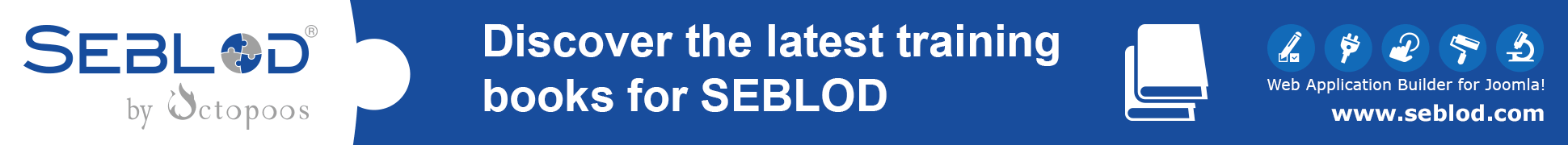Hi Randy,
as always in first of all many thanks for your suggestion! Then,
I'm crazying!... I Followed your instructions step by step more than one time to be sure, and I'm sure all is set up as you kindly suggested:
- When I'm logged as a Registered user and click on the "Edit User Profile" Menu item created I have back the right Seblod prefilled (with User data) Registration form as I modified = Ok
- "Profile Menu Item: Name of the Menuitem from 1": I tested also selecting another menu item and seem that has no effect, nothing change, still working well as before! (logically clicking on the "Edit User Profile" Menu item) = BUG ? - But, when I'm logged as Super User and I click on the "Edit User Profile" Menu item created I have back the Joomla Edit Profile, instead to have back the Seblod prefilled (with User data) Registration form as I modified ! = BUG ?
- I tested also changing the Super User permissions FROM inherited = Calculated Setting 2: Allowed (Super User) TO allowed
Please, What am I missing ? (If you want credentials I have a test site)
- Why do you say me to set: SEBLOD > Permissions> Registerd > Edit: Allowed ? <-- if I set it meaning "edit all" ! Of course I don't want that everyone can edit anyone's profile with the right link... - Anyway, I tested also with this permission left as "Inherit" and all seem to work. Please, Can you confirm it ?
PS How to have a "Profile" menu item that show me the Profile fields as modified
?Do I have to use the Seblod "List and Search Type Manager"?
Please, Can you give me any suggestions ?