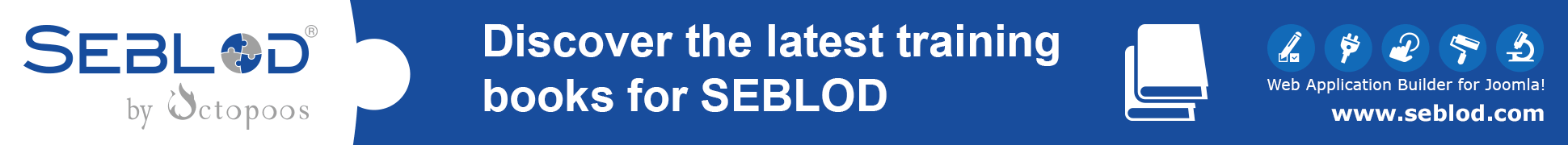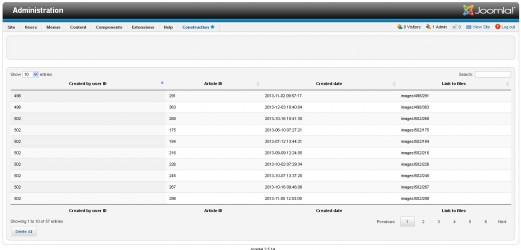Hi Bes and others, Thx for al your replies and thinking along. Conclusion for now... it can't be done out of the box. Though, the idea / feature whish might be an interesting one.
Looking forward to see that DAM. (Had to look that up: http://www.contentmanager.eu.com/dam.htm)
Some thoughts after your input, the written whishes, etc. (just thoughts!) ;-)
Every image should become a piece of content of a IMG content-type-item. Those content type items should be linked exclusively or non-exclusive to other content items. This might be done through describing the relation with a checkbox. Exclusive (part of the linked content-item), non-exclusive. In the first case the image will be deleted too if the content item is deleted.
This way there's always a relation between the image and some 'meta data' in de database (inclusive a unique ID for the image).
Storage of images
Only if we want to keep the original name of an image file, or store it in a 'natural' hierarchic way:
Images should be stored for each Content Type in its own media folder, but each content Item should also have its own folder.
For example a content type 'house' (Real Estate) or 'car' (Occasion car sales) - these items will have more then one image or PDF brochure. So, (optional) this could be the structure: images/cck/[cck-type]/[content-id]/
For ex. the media-folder-name for a 'house' with ID 2349: images/cck/house/2349/
That folder (2349) will contain all the media for this house and whenever the house can be deleted, there's a relation.
If besides database-entries also assets (images, video's, etc.) can become part of a Content Item, and only of that item, might indeed take a CCK to a next level. It's upgrading the definition of Content. Or am I too enthusiastic here about features that already exist? ;-)
Another thought... I think that this should be standard behaviour for assets which are part of a Content Item. Think about it... it makes the most sense. Make the asset just as much part of the content as the title and description. On the other hand... it might be configurable by an option 'relation'.
1) asset has a link with 1, and only 1 content item (default)
2) asset has a link with 0, 1 or more content items.
Again… just some thoughts.
How does this work in Drupal? Anyone? It's fair to say that Drupal has quite some history and experience with their CCK / Views. We can learn from it how to (not) do it, improve etc. Perhaps another time some research. My post is way toooo long already ;-)