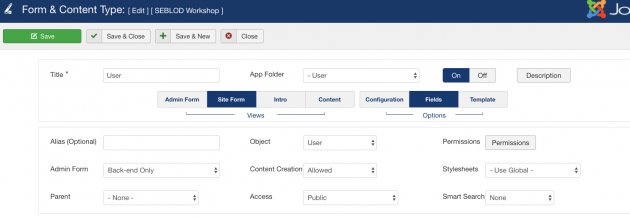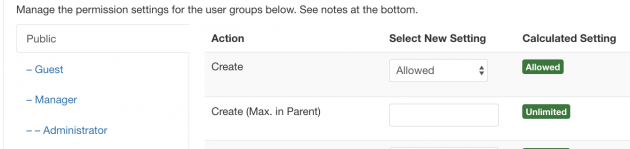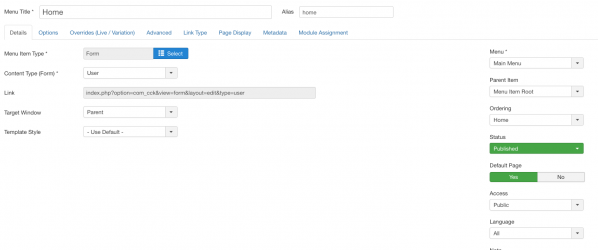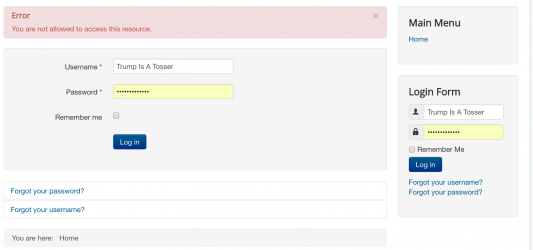Yes, I did both variations. First, I tried it with the standard setting "Default Content Type = user", where all the screenshots were done.
Then I changed the setting to my custom form and had the same results.
If You have no problem and I have it, then it must be a param, that I'm not aware of. I will do a new run now with screenshots and then export the user app
The steps are:
- BE create new form of type "Create blank"
- setting params
title = User from blank
object = user
content creation = allowed
permissions:create = allowed and access = public

Now adding some fields, identical for Admin form and site form

where "user submit Save&Close is a submit button

So far so good, saved all of it and did a last check to the permissions.

Now creating a menu item for it

Clicking this menu item in the frontend will bring the same kind of reaction, that i described already

So now i went to BE and created a zip of all forms for app "user"
https://drive.google.com/open?id=0Bx0VzUso_AXSR0R5bDNhc2pSUEU
I really don't know, what else i could do. Maybe this helps to find out, what kind of param is to be blamed ;-)