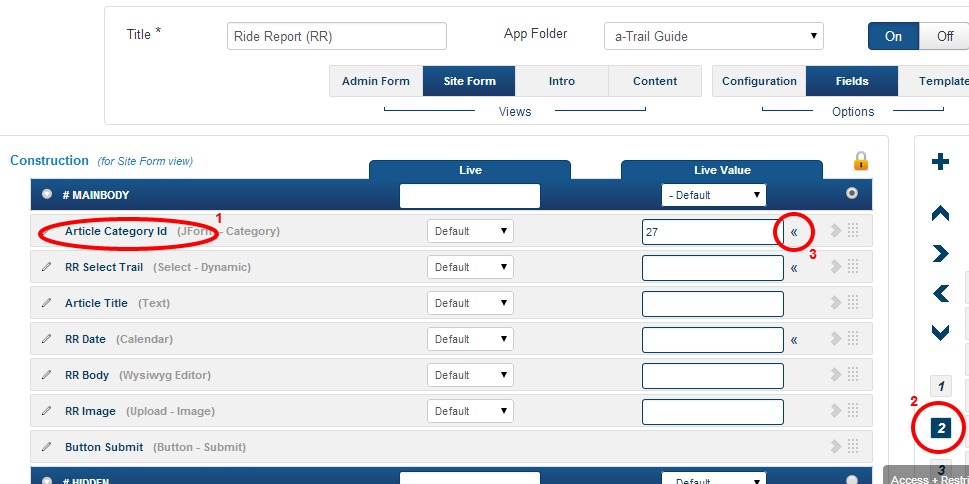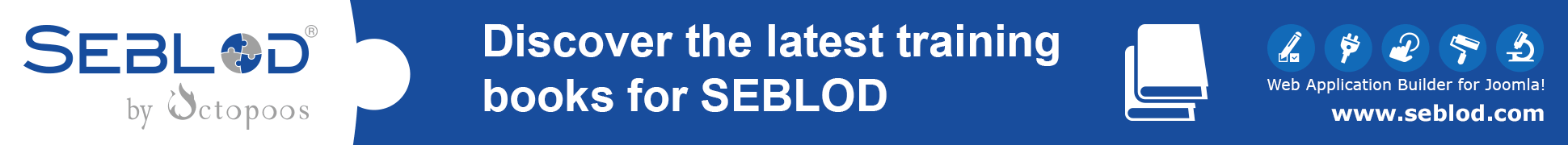Aude,
You should not need to create a new field as you should be able to use the art_catid field (which stores in the #__content table in the catid column). Perhaps the field name and the column where it stores are the source of confusion.
Anyway, I'm glad you found your work-around - many times Seblod doesn't work the way I expect it to, and I need to come up with my own work-arounds as well (e.g. a link to a parent article will generate just fine in the Intro view but not at all in the Content view even though the settings are the same ... have an old post about it somewhere on this forum).