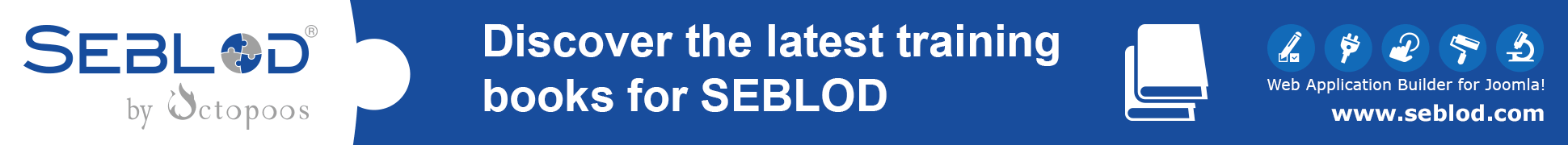Hi every body, a special thank to Bonitto who drive me on right path to reach my goal...
My topic here is for two reasons :
The tutorial Bonitto need an update (as said above by himself). This is a very IMPORTANT things that an author can edit and modify his topic. I have follow his tutorial 3 times without any success before I found this topic on the forum. And here is another THANKS to Bonitto for having updated this topic :-)
The second reason is because I have follow and reproduced twice again this tuto without success. I needed to modify then some field and could make it work.
My case is similar to Bonitto's one, so I writte here what I had to do :
I have one content form for Courses and one content form for Professors.
My goal is to choose severals professors from Professors content on a Dynamic Checkbox in the Courses Content form so I can print them with Name, thumbnail and qualifications.
I reproduce the most of Bonitto tuto but had to do one change :
In the List & search form for Professors content, instead of adding the Dynamic Checkbox, i let the original "Core content type" and add the "Article ID" field. Then in my Courses content form, the parameters of the Seblod -> List field is : art_id=professor_dynamic_select (where professor_dynamic_select is obviously the name of my Dynamic Checkbox field in my Courses content form).
I spent some hours to find this workaround, but it finally did the trick.
I'm open to any comment or advice for this workaround, but the fact is I couldn't make it with the exactly way of Bonitto...