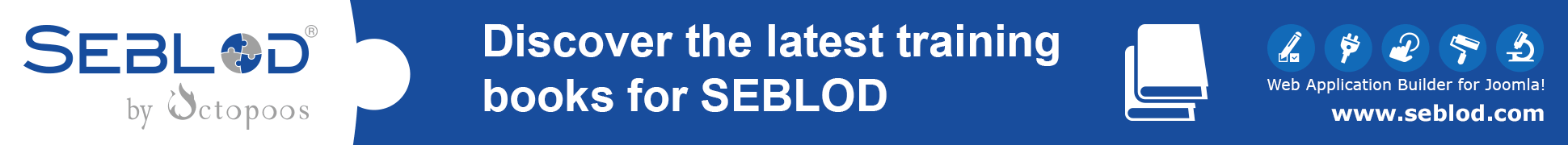58 Posts
11 years ago
12
Topic

98 Posts
11 years ago
1
Level 1

58 Posts
11 years ago
0
Level 2

98 Posts
11 years ago
1
Level 1

58 Posts
11 years ago
0
Level 2

693 Posts
11 years ago
0
Level 1

58 Posts
11 years ago
0
Level 1

98 Posts
11 years ago
0
Level 1

693 Posts
11 years ago
1
Level 1

58 Posts
11 years ago
0
Level 2

693 Posts
11 years ago
0
Level 1

203 Posts
11 years ago
1
Level 1

4229 Posts
11 years ago
0
Level 2