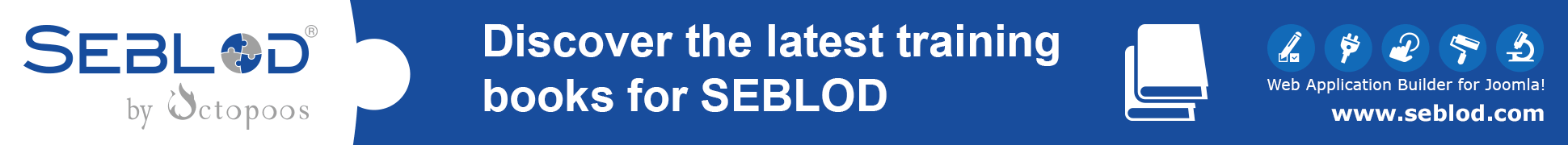Hi everyone. I've been at this issue a while, and I can't understand what's missing.
I'm trying to create a very simple blog.
The end result I'm looking for is:
When pushing the menu item for blog, I want to show a list of the posts. As a sidebar I want to show categories, so that one can click one and see only post from that category.
What I have created is a content type for categories and one for the posts.
Also I've created some search and list types. One to show the categories, which is to be used in the sidebar, and one to show the posts which should be main content.
I will not get this to work at all. If I use the search and list type to show the posts, I can get the links to those working. But then I get 404 when trying to click on any of the categories in the sidebar.
So I've tried to use the search and list type for category instead, and in this list load with list field the posts search and list type. Now the categories links work, but the posts links give me 404.
I'm scratching my head over this. I've been looking and looking, trying to figure out what's front. I've played around with SEF settings and nothing solves it, except turning Joomla Global settings for sef to off. Then it works.
Do you have any suggestions, please?