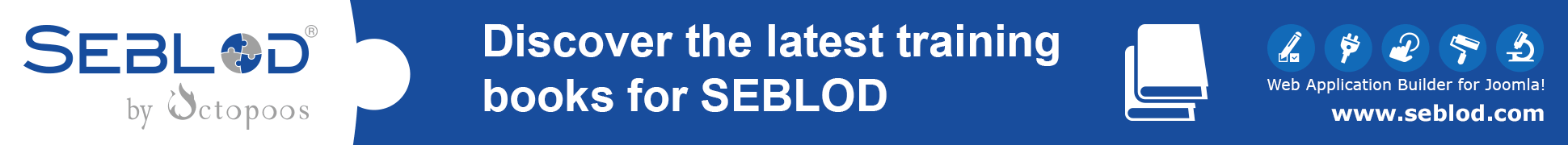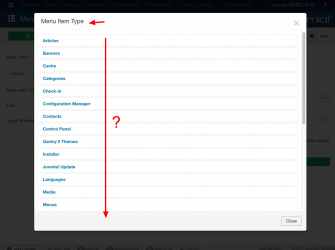Hi there,
I have to confirm a problem, at least a brainhurt, here on J!3.8.6, CCK 3.15.0, PHP 7.2.
I followed helvecios description in most steps to get it solved, task was to display all admin lists as the deprecated menu did.
If I do manually put the url to the list in the menu all is fine, but the automatically built ones by importing "Seblod Apps" is not working - the menu entries show afterwards an error
"Component 'com_cck' does not exist"
I think the easiest way would be if the component is adding possibillity to add a direct link in the admin com_menu section as seen on screenshot of helvecio on #55761
For possible followers... how to get a list link in the backend:
- go the menues and switch here to admin
- create an administrator menu
- add a menu item as SYSTEM -> URI to this link: index.php?option=com_cck&view=list&search=NAME (NAME has to be replaced with the static name of your backend list)
- go to modules -> switch to admin and edit "Seblod - Admin Menu"
- choose then your module to show instead of the default Seblod preset
- save and have fun
protipp
add first an menu item called Apps to link to # and set your list link(s) as a child to it, then you'll get the "old fashioned" apps menu with dropdowns back.
Best regards,
Pierre.