Hi Michal,
Currently it's not possible to do that with the Exporter.
The workaround is to use the Toolbox addon:
Toolbox Addon
You can create a Manual Processing with those settings:

Then in your Search Form, add a Submit button which is calling your Process:
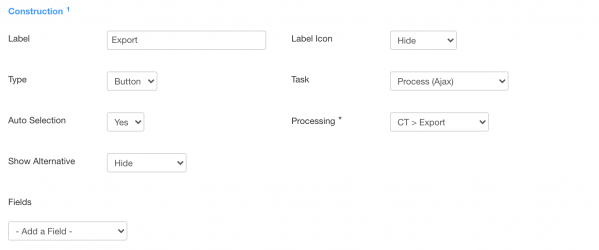
You can also push some fields to the process and get them with a JFactory::getApplication()->input->get( '..' );
You can use this base for your process :
We are using the JCckContent class to get all items and extend this class with some specifics functions.
This exemple is working a Free Object.
Feel free to modify it if your are working on another object.
if ( !isset( $options ) ) {
return false;
}
// Init
$app = JFactory::getApplication();
$format = $app->input->getString( 'my_field_name', 'default_string' );
$content_free = new JCckContentFree;
$path = JPATH_SITE.'/tmp/'.$config['uniqid'].'.csv';
$rows = array();
$content_free->setTable( '#__cck_store_form_my_free_table' );
$content_free->extend( __DIR__.'/extend/mixin.php' );
if ( $content_free->load( $config['pk'] )->isSuccessful() ) {
$rows[] = $content_free->_getValues();
}
if ( JCckDevProcessing::isFirstItem( $config ) ) {
if ( count( $rows ) ) {
$header = array(
'id',
'title',
'date',
....
);
$content_free->_writeCsv( $path, array( 0=>$header ) );
}
}
if ( count( $rows ) ) {
$content_free->_writeCsv( $path, $rows );
}
if ( JCckDevProcessing::isLastItem( $config ) ) {
$config['path'] = $content_free->_getPath( $path, $format ); // The path of the CSV file
}
Here the base of a Mixin:
$mixin = new class() {
use JCckContentTraitMixin;
// _getPath
protected function _getPath()
{
return function( $path, $format = 'csv' ) {
if ( !JFile::exists( $path ) ) {
return;
}
$info = pathinfo( $path );
$new_path = $info['dirname'].'/my-export-'.JFactory::getDate()->format( 'Y-m-d' );
$new_path .= '.csv';
JFile::move( $path, $new_path );
return $new_path;
};
}
// _getValues
protected function _getValues()
{
return function() {
// Customize your query here
$data = $this->getData();
$result = array();
foreach ( $data as $key => $value ) {
$result['o_'.$key] = $this->_get( $key, $value );
}
return $result;
};
}
// _writeCsv
protected function _writeCsv()
{
return function( $file, $rows ) {
$handle = fopen( $file, 'a+' );
foreach ( $rows as $row ) {
fputcsv( $handle, $row, ';' );
}
fclose( $handle );
return true;
};
}
};
Hopping it will help.
Regards