Hi ckka,
Welcome to the SEBLOD forums. The best place to start, is to go over the documentation in the Manuals section. It would also be helpful for you to be
familiar with the SEBLOD storage methodology in this
tutorial
and videos. You can also check out James' YouTube channel.
I agree that templates can get a bit confusing. There are basiclly 2 different types of templates.
- Joomla Site Template
- SEBLOD template
They are very different and not to be confused. The main thing to know, is that the SEBLOD Content Types AND SEBLOD templates "live" inside a Joomla article and the SEBLOD templates are really positions/layouts within the article - places in which you can position your fields. There are different templates that can be applied to each View to help you present you fields.
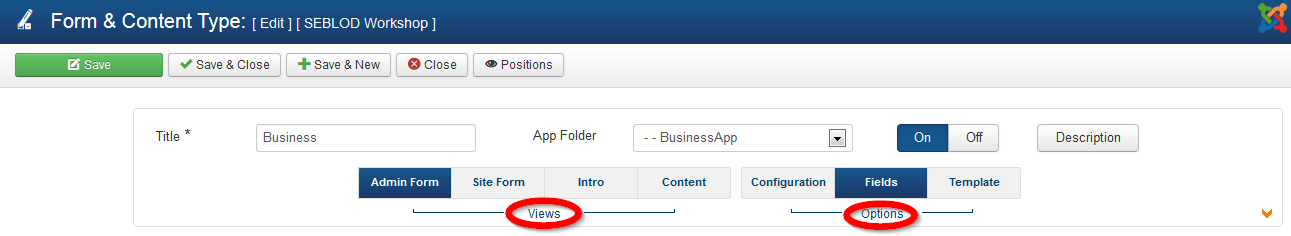
There are 4 different views and options for each view.
- Admin Form
- Site Form
- Intro
- Content
In each view you can add your own Fields. The Admin Form is for the back end. The other 3 views are on the Front Side. Site Form is the form that you allow a user to add information, like a Contact Us Form, a New User Profile form, Book form, Author form, or what ever kind of form you can think of!! The intro is if you want to use the Read More option. The Content view is the main display of all of the data that was entered through either the Admin Form or the Site Form.
that's the 10^10 foot view...
Hope that helps,
Randy

