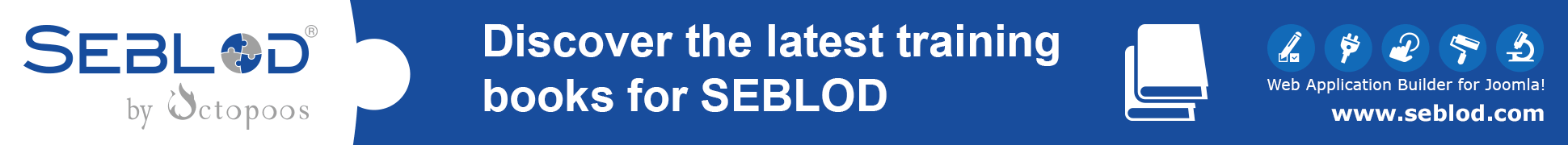Ok everyone,
I successfully switched from an old Articles app (no tabs in admin and site form) to the new one in an old site
Here are the steps (for sure some of them might be unnecessary but I preferred to make sure I didn't leave out things):
1. Make a backup of the old site (!!)
2. From a fresh Joomla/Seblod installation I downloaded:
2.1 app_cck_joomla_article
2.2 base - basic - publishing - images_links - metadata
3. In the old site (through 'Upload & Install Joomla Extension') I first installed all the elements from 2.2 after which I installed 2.1
4. I opened up the 'Form & Content Type' ARTICLE from the old site and the same page from the fresh installation in another browser window and put them next to each other
5. In the old site I put all the fields in 'admin' and 'site' in the same order as those in the new site
Note: I only had to create one tab which didn't exist in the old site : 'Tab Publishing (Panel). I opened the field in the new site and created the same type of field in the old site (don't forget to open the lock-icon ;) )
6 Tested it and yes ... now I have a tabbed Article content type in Admin form and Site form.
Kind regards,
Bernard
PS. Don't forget to look at the labels in #1 and also #6 (markup) - Also, you might to have to configure the 3 button fields Save&close, Save&new and Close to have the Icons appear ..