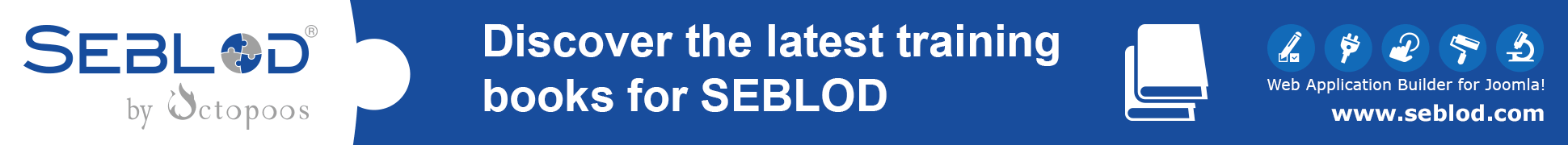Hi all,
After successfully updating to Seblod 3.3.0, I had to re-adapt my change to: templates > seb_table > index.php where I committed a 'little sin' by adding something to the original script. I did this to be able to
callout a modal window WITH content out of a Seblod list with jquery-colorbox ;) Thus I completely avoided having to use external modal plugins (from Yoo, nonumbermodals, etc ...) that needlessly interfere and clash with jquery in the site.
Here's
an example where I call a modal popup window WITH content out of a Seblod list (blue links in the list)
This is how I did it:
1) In admin > list&Search > List
There I set the field I want lo link in option #2 to:
VIEW +: ... 'Content' = Field .... 'Field name' = art_id ..... 'Template' = component
HTML +:
{source 0}
<a class='test' href='$cck->getLink('tl_datum');'>$cck->getValue('tl_auteur') </a>
{/source}
(!! your MUST have
Nonumber Sourcerer running !! )
2) In templates > seb_table > index.php (via filezilla) just after line 29 and before '// -- Render' I added:
// een speciaaltje voor de tijdslijn
$doc->addStyleSheet( 'media/cck/scripts/jquery-colorbox/styles/style0/colorbox.css' );
$doc->addScript("media/cck/scripts/jquery-colorbox/js/jquery.colorbox-min.js");
$doc->addCustomTag( '
<script type="text/javascript">
jQuery(document).ready(function(){
jQuery("a.test").colorbox({iframe:false, initialWidth:"75%", innerWidth:"75%", innerHeight:365, scrolling:true });
});
</script>
' );
In other words, whenever the class='test' then I force the content to open (href) in a colorbox via the ("a.test").colorbox statement.
As my knowledge of programming is dangerously low, God knows how I got it right and therefore I wish to thank my many friends on this forum for their advice which pointed me in the right direction to 'read between the lines' and be oh so adventurous .... ;)
Now I throw the glove to the programmers to pick up the challenge and find a better formula than I did because I'd love to implement their solution as a permanent feature!
Kind regards,
Bernard