App Features
SEBLOD apps are the quickest and easiest way to implement SEBLOD functionality on your Joomla! website. Apps are bundles of functionality that have been built with SEBLOD. This includes Customised Content Types, List / Search Types to dynamically display information, Templates to govern content layout, and plugins to extend specific functionality further.
Install from Extension Manager
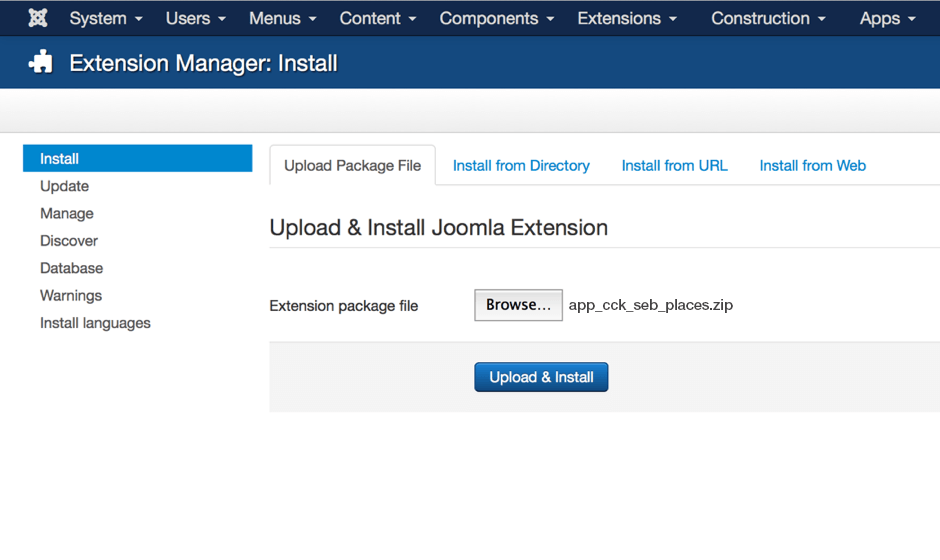 Before attempting to install a SEBLOD app, remember to take a backup of your site, and have the latest version of SEBLOD already installed.
Before attempting to install a SEBLOD app, remember to take a backup of your site, and have the latest version of SEBLOD already installed.
SEBLOD apps are installed directly through the Joomla! Extension Manager. Once installed, a new menu will be automatically created in the Joomla! menu manager, giving you quick access to all of the app's features.
Create a Menu module
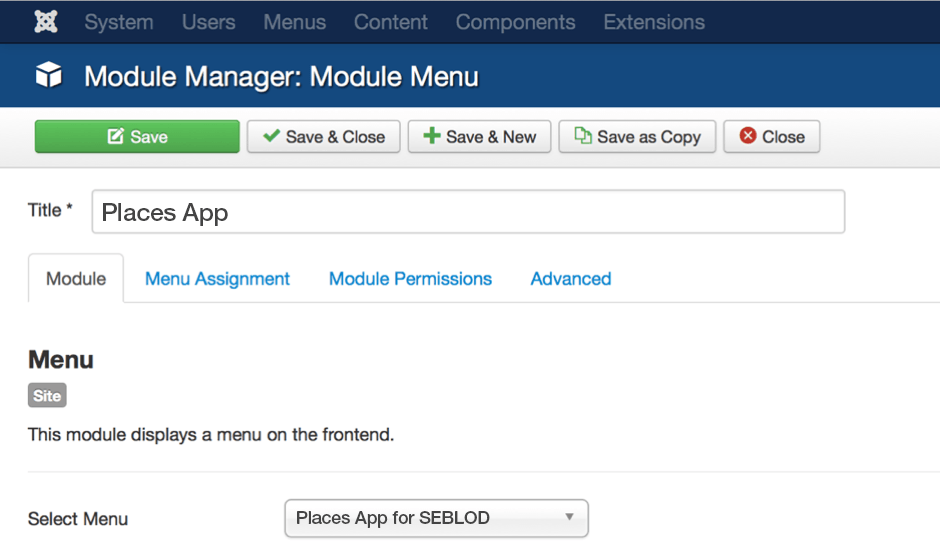 In order to see features of the app in the front end, create a new menu module to display the menu created by the app. Each app-specific manual starts with the assumption that you have created this front-end menu module to display the app's menu.
In order to see features of the app in the front end, create a new menu module to display the menu created by the app. Each app-specific manual starts with the assumption that you have created this front-end menu module to display the app's menu.
Please note that some links may require to be logged-in as Administrator.
Create an Admin Menu module
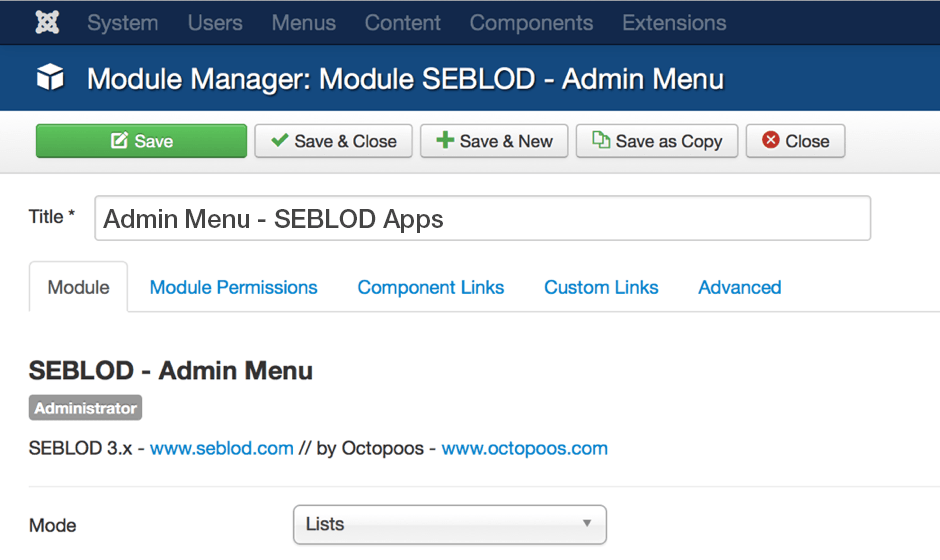 To view the app manager in your Joomla! back end, create an Admin Menu Module and assign it to a module position in your admin template. If you use the default Joomla! administrator theme Isis, we recommend using the "menu" module position.
To view the app manager in your Joomla! back end, create an Admin Menu Module and assign it to a module position in your admin template. If you use the default Joomla! administrator theme Isis, we recommend using the "menu" module position.
Once you have completed this step for your first app, all additional apps will appear in this dropdown menu automatically.
Click here to read the guide on creating a SEBLOD Admin Menu. When choosing your menu mode, select "lists".
