The User Note app is a simple, free application that provides you with a simple way to assign notes to users using the User Note Object in Joomla Core.
Add a note to a user
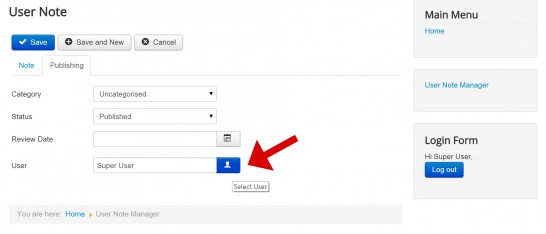 After you have installed the app, publish the menu that was created on install in a Joomla module on your site's front end. If you are logged in with the correct permissions in the front end, you will see the User Note Manager link.
After you have installed the app, publish the menu that was created on install in a Joomla module on your site's front end. If you are logged in with the correct permissions in the front end, you will see the User Note Manager link.
In the User Note Manager, click the "add new" button. In the form that appears, you can add a subject and text for your note. Toggling to the "publishing" tab will then give you the option to assign who the note applies to by clicking the person icon. You will also notice the "Review Date" field, which lets you select a date if you require to keep record of when an administrator moderates a user note.
Viewing your user notes
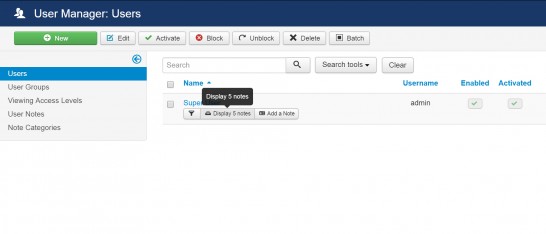 User notes are visible in the Joomla back-end user manager.
User notes are visible in the Joomla back-end user manager.
