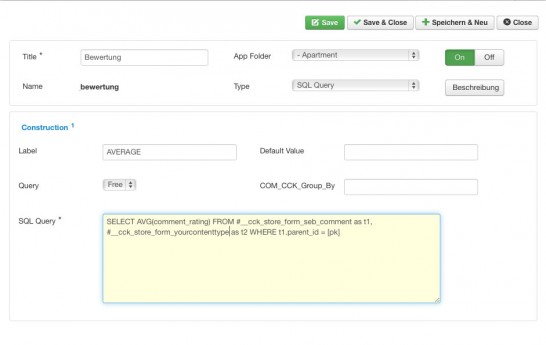To add rating in comments app you have to add a field for rating. You can use simple select, radio buttons or similar fieldtype.
At first consider how many "rating-steps" you need. You can use your own system. For this example I tell you about standard 5 Star rating.
You need following:
a) Comments app: http://www.seblod.com/products/vip/comments-app-for-seblod
b) Typo-plugin: http://www.seblod.com/products/673
c) SQL plugin for displaying the average rating: http://www.seblod.com/products/19162
1) Create a field in comments app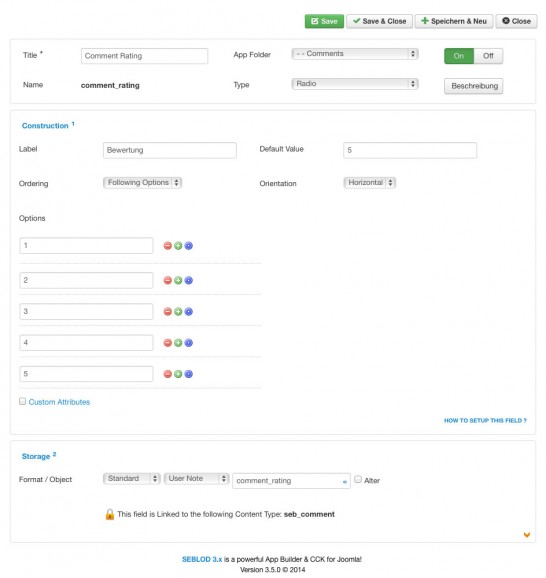
2) To display the star rating next to the comments add the comment_rating field into the list&search type "seb_comments"
- click on the button [2] and select PHP string in the Typography column. Click on "+" and set Function: str_repeat, String:
<i class="fa fa-star"></i>
Typography Target = "value"

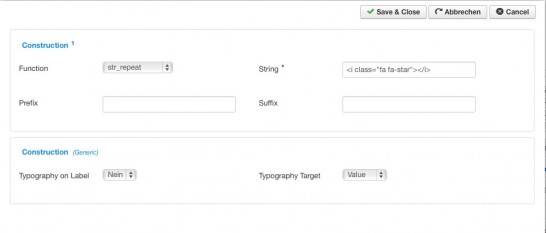
3) To display the average rating for the article create a SQL query field, and add following query:
SELECT AVG(comment_rating) FROM #__cck_store_form_seb_comment as t1, #__cck_store_form_yourcontenttype as t2 WHERE t1.parent_id = [pk]
-> mind to replace "#__cck_store_form_yourcontenttype" with the Form&Contenttypes name you are using.