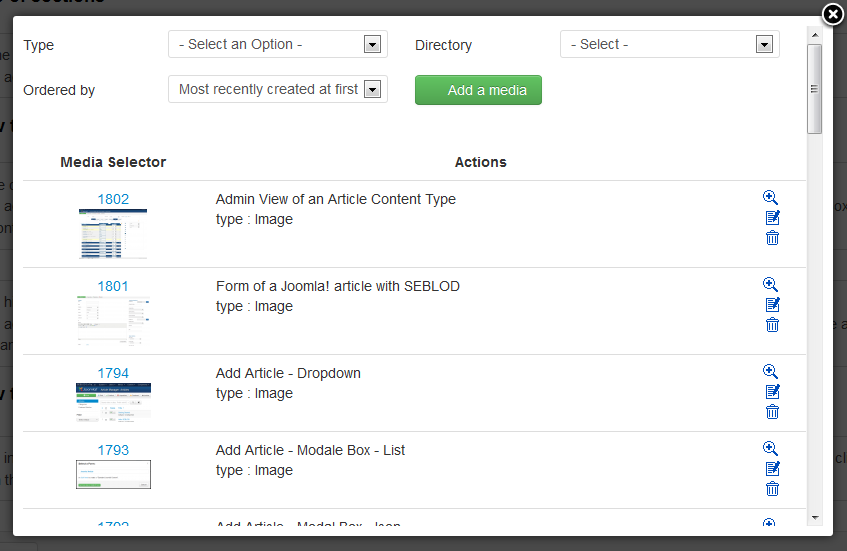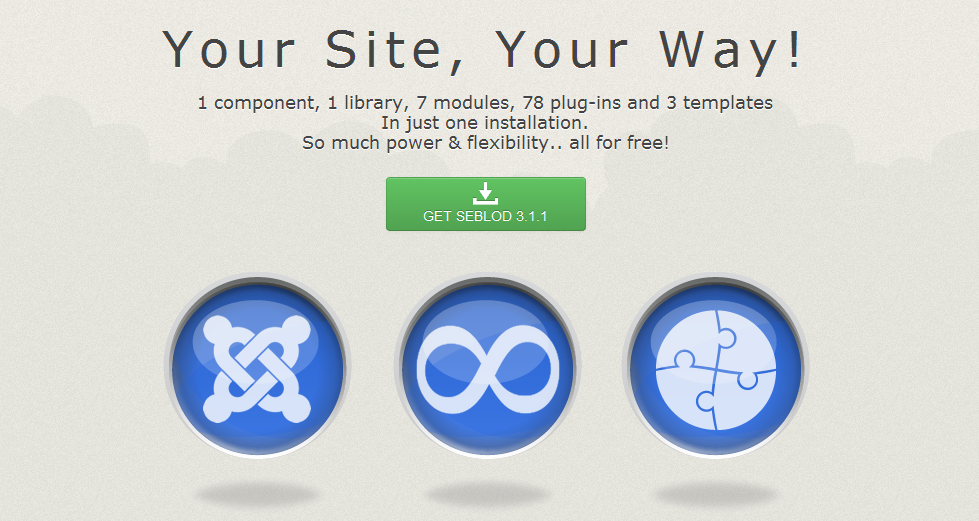A documentation article begins with introduction bloc. This bloc describes the subject matter of the article.
Title of sections
The title of each article section is tagged by a header tag
.
To add a header to your text, click on button "H". Then, you can select option "H4" or "H5".
How to present your article content
the content of each section is surrounded by one or more boxes over white background.
To add a content box, click on button "check list". This button is placed between "H" and "U" buttons". Then, you can select option "Box Content".
To highlights a part of your content, you can use two kind of boxes: "info" and "warning" boxes.
To add these boxes, you should click on button "ckeck list". Then, you should select option "Box Info" or "Bow Warning". You can see an example in this page Installing SEBLOD.
How to insert an image
To insert an image to your content, you should click on the button "Media" (it's placed at the bottom of your page"). Then, you should click on the "id" of an image in the "media manager" to insert a tag in your article.
The format of tag is {loadmedia {"media_type_as_image_or_file":"media_id"[,"class":"center_or_right"]}}
 To add an image at right
To add an image at right
To add an image at center