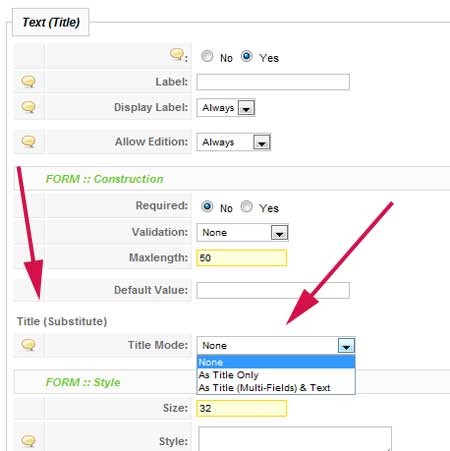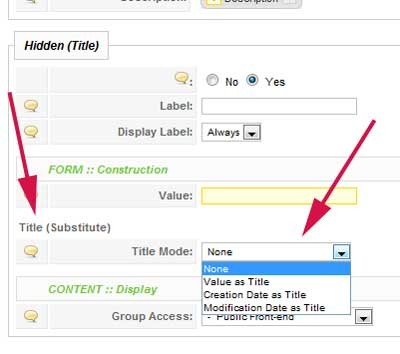For a content used in Joomla Article Manager, the only require field is the title, but you can save what you want in this title.
A content title can be build with this string(s):
a dynamic value filled by the user
a static string
a date like content creation date or content modification date
a combination of previous strings (concatenation)
a dynamic value filled by the user
a static string
a date like content creation date or content modification date
a combination of previous strings (concatenation)
To insert a dynamic value use a text field:
Select "As Title Only" if you want create the content title only with this text field. Select "As Title (Multi-Fields) & Text" if you want use this text field in your content title but in combination with other fields.
To insert a static string or a date like content creation date or content modification date use a hidden field:
To insert a static string in content tile select "Value as Title". In this case the default value of the hidden field is inserted in your content title. To insert a date in content title use "Creation Date as Title" or "Modification Date As Title". jSeblod CCK allow you to create a title with any text field or hidden field. So you can have a dynamic field (text field) selected in the form, or a static value (hidden field). But much better, you can create your title field with many field values. For example : build a title like "My Restaurant : reserved by Mr John". You can consider the string "My Restaurant : reserved by " as a hidden field with this static string as default value and "John" as a text field which is fill by the person who reserved. build a title with the lastname and firstname of the user who submit the content. Insert in your content type 2 text fields one for the lastname and the other for firstname, select for both text fields the option "As Title (Multi-Fields) & Text"
Download a little CCK Pack demo for the concatenation field in title.
Upload it. Then please create a new article using the "Demo Title" content type. Let's fill the form and save it. You will see that your article title has just been created dynamically using field values. ( 2 hidden + 2 text fields ) Hidden & Text type fields got this new feature called "Title (Substitute)" which allow you to create the title you want for your articles. Edit the 4 assigned fields in order to see the Title (Substitute) attribute.