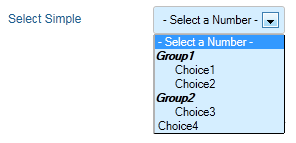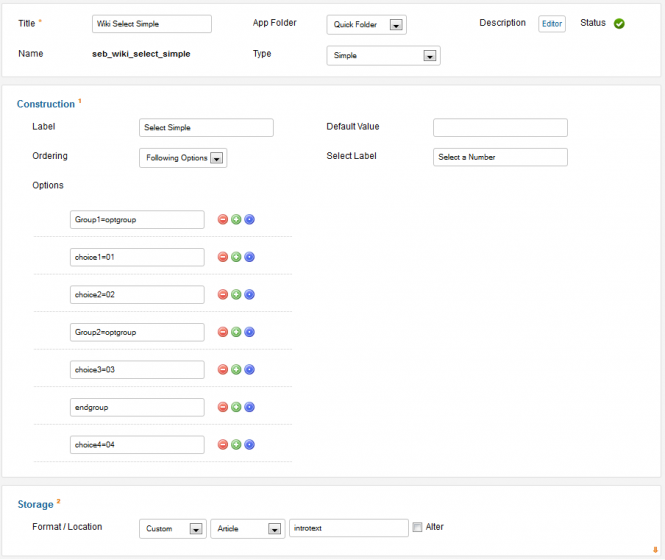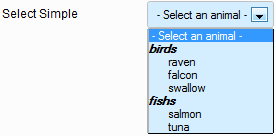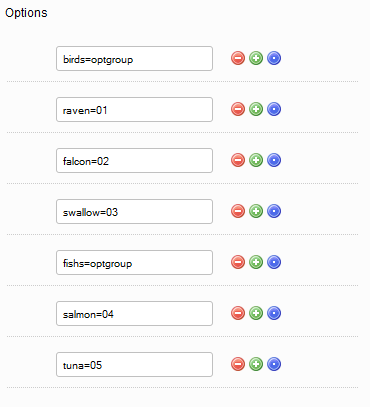Definition
A field "select simple" (or simple drop-down list) creates a list (or menu) with a single choice.
Each choice in the list is an option. The options are defined manually. The field must have at least an option.
An option is composed of a part "text" and a part "value". The "text" is the text displayed on the form. The "value" is the recorded value, notably used in a template content or in a search process.
Settings
Common Plugin Settings (Link to the article)
Construction
Options
Write at least one option of the dropdown list. The format is text = value. If an option contains only "value" or "text" then both have the same value.
If the field is used in a search form, the search is performed only on the "value".
"group_name" is a name of group. In our example, options are defined as follows :
Default Value
Ordering
- Option1 (Following option): to maintain the existing order,
- Option2 (Alphabetical A > Z): order the options in ascending alphabetical order (A-> Z), consider the "text" part of the option,
- Option3 (Alphabetical Z > A): order the options in descending alphabetical order (Z-> A).