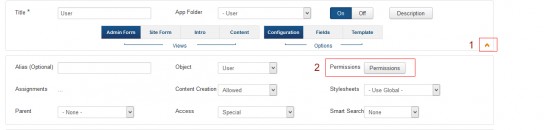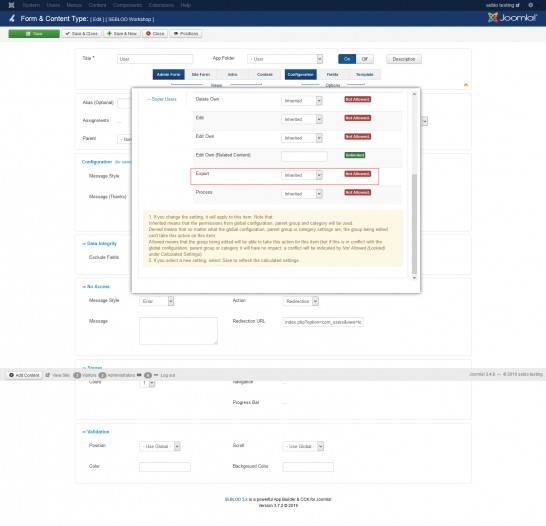First you need to go to the Administrator->Seblod->Exporter and select all necessary parameters for your export, then click on the star next to "Export to CSV file", this will create a session (a kind of export profile) for frontend use.
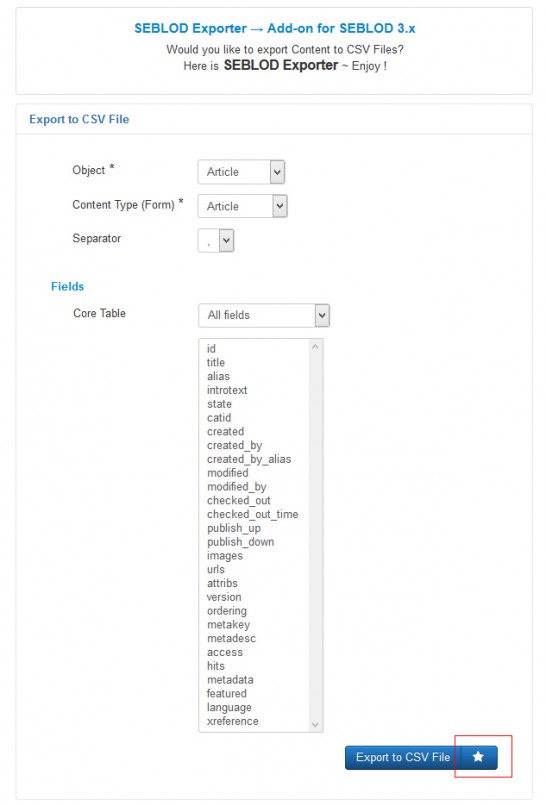
"Export" button is a "button_submit" field type and needs to be assigned to the "Search Form" of the Search Type. From the field
parameters you can select "Exporter" as task and then choose one of
existing sessions (we created one in the previous step)
.
And about security - first to set is permission on
the field itself, but you also need to set the permissions of the
Content Type (NOT search type you are currently editing) you are searching on -
there is an "Export" permission there