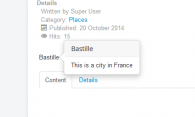Popover is a typography plugin that lets you quickly and easily apply a popover box to the contents of your field.
- Joomla! 3.x
- Joomla! 4.x
OPTIONS
Popover title: This option lets you define the information that is container in the top part of the popover box. You can choose from
- Value - to display the value of the current field that the popover typography is applied to
- Field - to display the contents of another field in your view
- Label - to display the label text of the current field
- Text - statically defined text written in the text box that appears when this option is selected
Popover content: This option lets you define the information in the main area of the popover box (underneath the title)
- Value - to display the value of the current field that the popover typography is applied to
- Field - to display the contents of another field in your view
- Fields - to display the contents of a number of other fields in your view, which can be entered using the Field X input fields below
- Label - to display the label text of the current field
- Text - statically defined text written in the text box that appears when this option is selected
Strip Value: Allows you to limit the number of characters that will show in the popup box.
Note: if you can not see the popover box, you could have an overflow: hidden; conflict in your CSS. To work around this you can enter "body" in the "Container" field.
Business Clubs:
- Lifetime License
- Unlimited Domains
Single purchase:
- Free Updates
- Lifetime License
- Unlimited Domains
Details:
Requires:
Latest SEBLODScreenshots
Downloads
| Changelog | File | Version | Date |
|---|---|---|---|
! SEBLOD 4 ready | Sign In | 1.3.0 | 2022-07-27 |
+ "focus" trigger. | Sign In | 1.2.0 | 2018-06-27 |
^ Copyright updated. | Sign In | 1.1.3 | 2017-05-17 |
! Extensive cleaning performed. | Sign In | 1.1.2 | 2016-08-26 |
^ Copyright updated. | Sign In | 1.1.1 | 2016-05-04 |
+ HTML mode added. | Sign In | 1.1.0 | 2015-05-09 |
Initial Release. | Sign In | 1.0.0 | 2014-10-17 |