- Generate custom news feeds
- Joomla! 3.x
- Joomla! 4.x
ENGLISH:
With the Feeds Field plugin you can generate custom news feeds from your SEBLOD content. This also means that you can create feeds for your own SEBLOD apps. By specifying (your own) SEBLOD fields, you can determine the exact content of your news feeds yourself.
To generate a feed, simply create a feed field, add this to your app's search form and configure this to your liking. If you haven't already done so, you still need to integrate the corresponding List & Search type into your website via menu entry or module.
After that, a visitor should be able to subscribe to the feed with a feed reader. Often it is enough to specify the domain or the relevant rubric URL in the reader.
Your options:
- Create news feeds from your SEBLOD content.
- Determine the number of entries of the respective feed
- Determine sort order and sort criterion
- Make feeds available in RSS or Atom or in both formats
- Individual (global) specifications for the respective channel are possible
- You can use your own SEBLOD fields in the feed entries
- Narrow as well as extensive feeds are possible
- Feed content can be restricted regardless of the content of the website
- more ...
The Feeds field only works correctly if you use search engine friendly (SEF) URLs on your Joomla website! See the following screenshot.
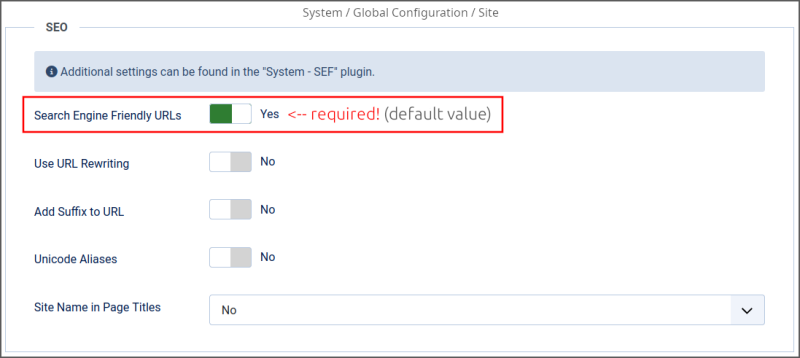
To get more impressions, be sure to check out the following material as well:
GERMAN:
Mit dem Feeds Feld Plugin können Sie benutzerdefinierte Newsfeeds aus Ihren SEBLOD-Inhalten generieren. Das bedeutet auch, dass Sie Feeds für Ihre eigenen SEBLOD-Apps erstellen können.Mit der Angabe von (eigenen) SEBLOD-Feldern können Sie die genauen Inhalte von Ihren Newsfeeds selbst bestimmen.
Um einen Feed zu generieren, legen Sie einfach ein Feeds-Feld an, fügen dies in das Suchformular Ihrer App ein und konfigurieren dies nach Ihren Vorstellungen. Falls noch nicht geschehen, müssen Sie noch den entsprechenden Listen & Suchtyp per Menü-Eintrag oder Modul in Ihre Webseite integrieren.
Danach sollte ein Besucher den Feed mit einem Feed Reader abonnieren können. Oft reicht dazu schon die Angabe der Domain bzw. der betroffenen Rubrik-URL im Reader.
Ihre Möglichkeiten:
- Newsfeeds aus Ihren SEBLOD-Inhalten erstellen
- Anzahl der Einträge des jeweiligen Feeds bestimmen
- Sortierreihenfolge und das Sortierkriterium bestimmen
- Feeds im RSS oder Atom bzw. in beiden Formaten verfügbar machen
- Individuelle (globale) Angaben zum jeweiligen Kanal sind möglich
- Sie können Ihre eigenen SEBLOD-Felder in den Feed-Einträgen verwenden
- Es sind sowohl schmale, als auch umfangreiche Feeds möglich
- Feed-Inhalte können unabhängig vom Inhalt der Website beschränkt werden
- mehr ...
Das Feeds Feld funktioniert nur korrekt, wenn Sie auf Ihrer Joomla Website Suchmaschinen freundliche (SEF) URLs verwenden! Siehe Screenshot oben.
Um mehr Eindrücke zu erhalten, schauen Sie sich auch unbedingt noch folgendes Material an:
New feature since version 1.1.0:
Now it is possible to insert an extra image per feed entry.
The following options are available:
- Before introduction
- After introduction
- Before main text
- After main text
You can simply enter a Seblod Image field there. But it is also possible with a text field that contains a image link.
Business Clubs:
- Lifetime License
- Unlimited Domains
Single purchase:
- Free Updates
- Lifetime License
- Unlimited Domains
Details:
Requires:
Latest SEBLOD






