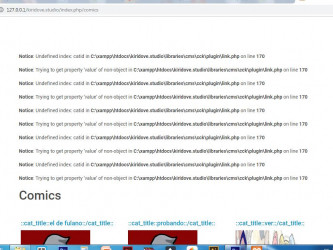131 Posts
7 years ago
19
Topic

4229 Posts
7 years ago
3
Level 1

131 Posts
7 years ago
0
Level 2

131 Posts
7 years ago
0
Level 2

131 Posts
6 years ago
0
Level 2

4229 Posts
6 years ago
10
Level 1

131 Posts
6 years ago
0
Level 2

131 Posts
6 years ago
8
Level 2

1283 Posts
6 years ago
7
Level 3

131 Posts
6 years ago
6
Level 4

1283 Posts
6 years ago
5
Level 5

131 Posts
6 years ago
4
Level 6

1283 Posts
6 years ago
3
Level 7

131 Posts
6 years ago
2
Level 8

1283 Posts
6 years ago
1
Level 9

131 Posts
6 years ago
0
Level 10

1283 Posts
6 years ago
3
Level 1

131 Posts
6 years ago
2
Level 2

1283 Posts
6 years ago
1
Level 3

131 Posts
6 years ago
0
Level 4

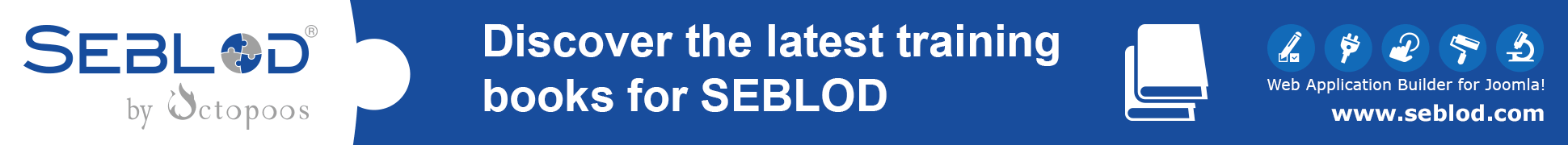
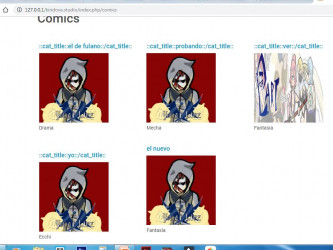 and it looks like this, it is ok until this point, in this point, whe I click one of the options that appear, it si suppose to send me to a list that contains the articles that belong to one of the elements of this list , but it shows me this
and it looks like this, it is ok until this point, in this point, whe I click one of the options that appear, it si suppose to send me to a list that contains the articles that belong to one of the elements of this list , but it shows me this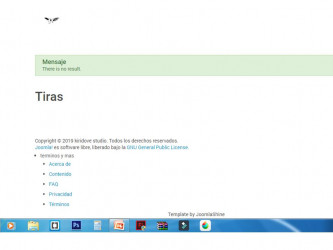 or it shows me all articles in existence, not those that belong to the subcategory I just clicked
or it shows me all articles in existence, not those that belong to the subcategory I just clicked