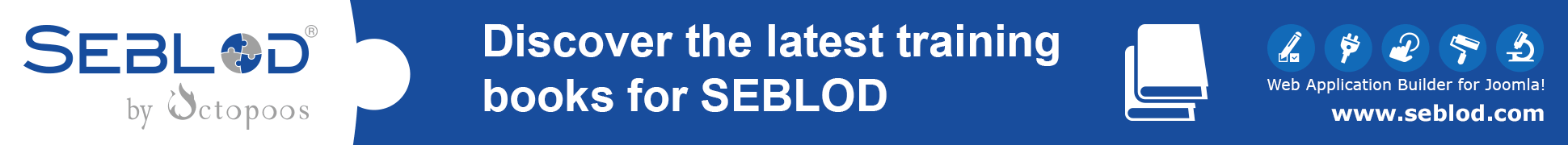Hi Alain
On the public forums it is preferred that you speak English, because a greater number of the team (and the rest of the community) all speak English. On the VIP forums, French is welcome.
You must follow these steps very precisely. It also assumes you are using the user_avatar field that SEBLOD creates on the Default User Content Type.
- Open the Content Type of the Content you are listing (it is important that you do this in the content type so it is locked to this content type)
- Create a new field that is a "select dynamic"
- Change the Query to "free"
- Enter the following code
SELECT b.avatar AS text, a.id AS value
FROM #__users AS a
LEFT JOIN #__cck_store_form_users AS b ON b.id = a.id - Make sure the storage is Standard > Article > created_by
- Save your field, do not add it to your content type
- Open your Search and List Type and go to your Item view
- Add your field
- Apply the "image" typography
That should do the trick. Thanks for the question, it's a good one :)
_jrmo